Description
 |
Adapted to columns Our Z8i indicator is compatible with floor and desktop devices with a column. It is provided with an adapter for both rectangular and round columns, at a regulable assembly angle. |
 |
Desktop use It can be adapted to desktop weighing platforms, thanks to the connections, which liberate its back part and allow the Z8i indicator to be installed in the front of your device. |
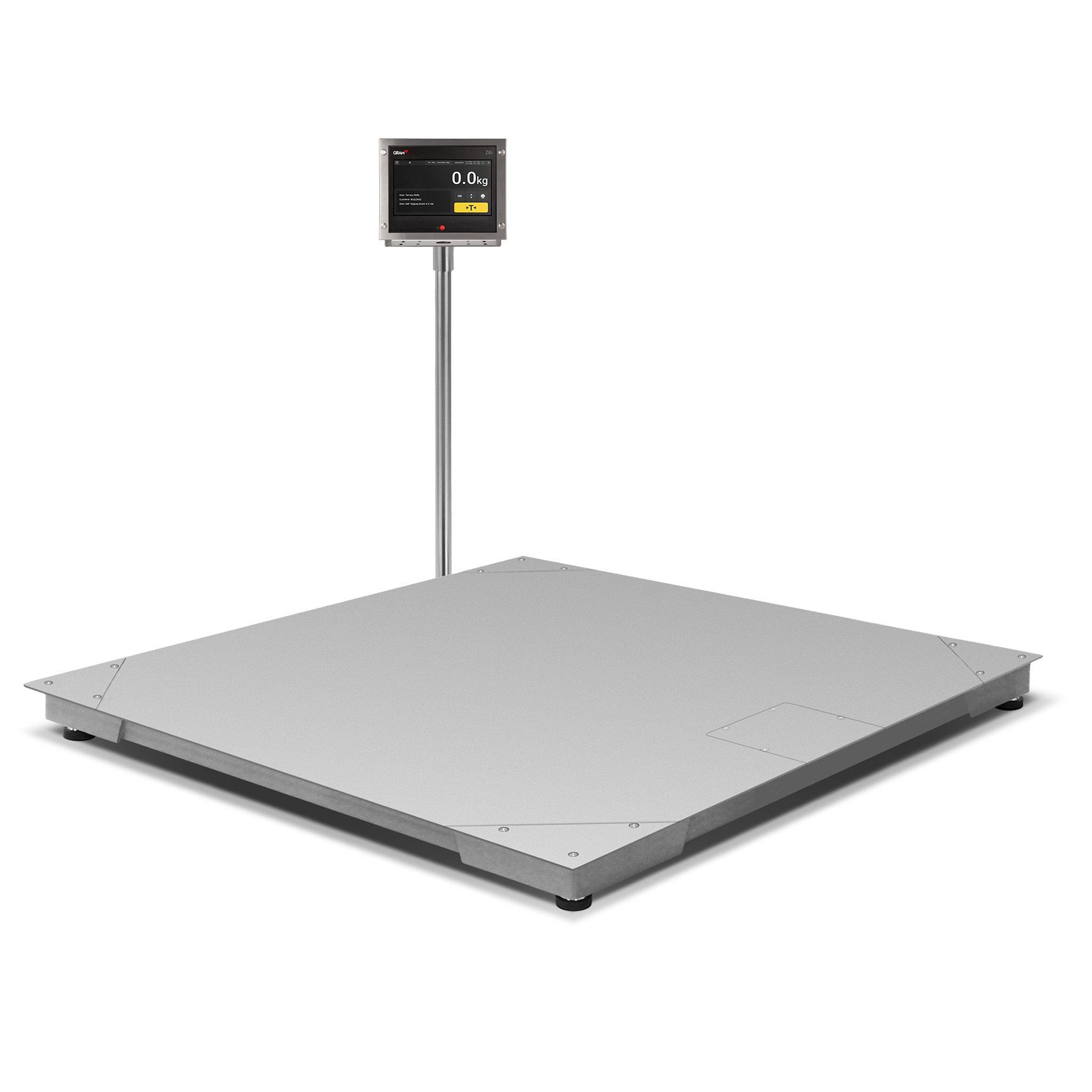 |
Installation on a floor column If your device has considerable dimensions and you do not have access to a nearby wall, we offer a column which is held on the floor and is highly stable in order to install the Z8i indicator. |
 |
Installation on the wall In case of floor devices which can be installed near a wall, it could be a good idea to set your Z8i indicator on the wall, thanks to its U bracket with a regulable angle, which is included. |
|
Z8i touchscreen terminal allows to connect from one scale to another one in a few seconds. It allows you to adapt it quickly to your process. Its compatibility with Zlink and Wifi scales allows you to save information in one database and register all data in the same place. The Z8i saves the settings of each scale connected, you won’t need to recalibrate the scale every time you switch. IP67-tight structure makes it ideal to use in aggressive working environments.
|
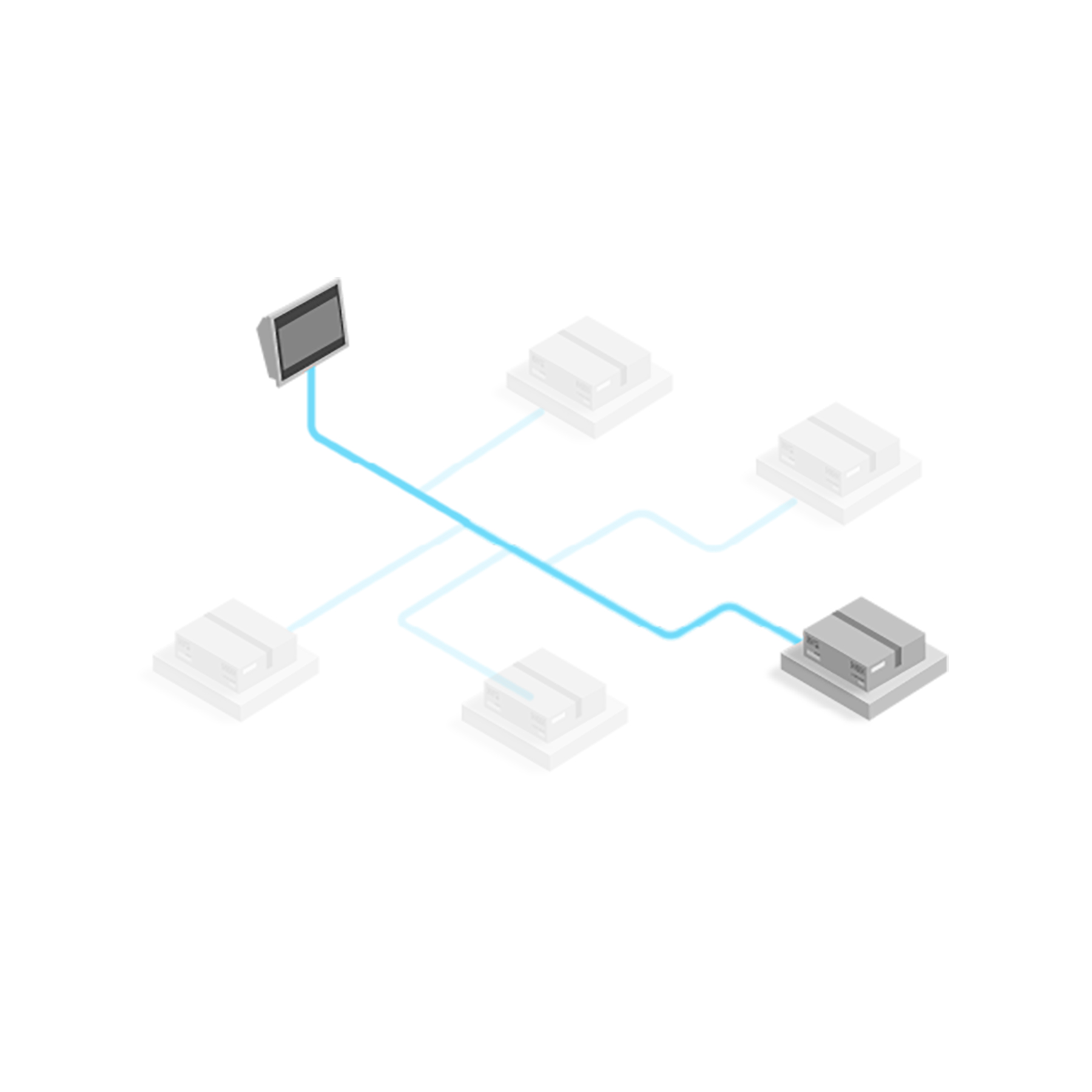 |
One indicator, many devices Z8i will eliminate the need to have one indicator per weighing device, you can use any device available in the network or Ethernet, by simply choosing one from the menu. |
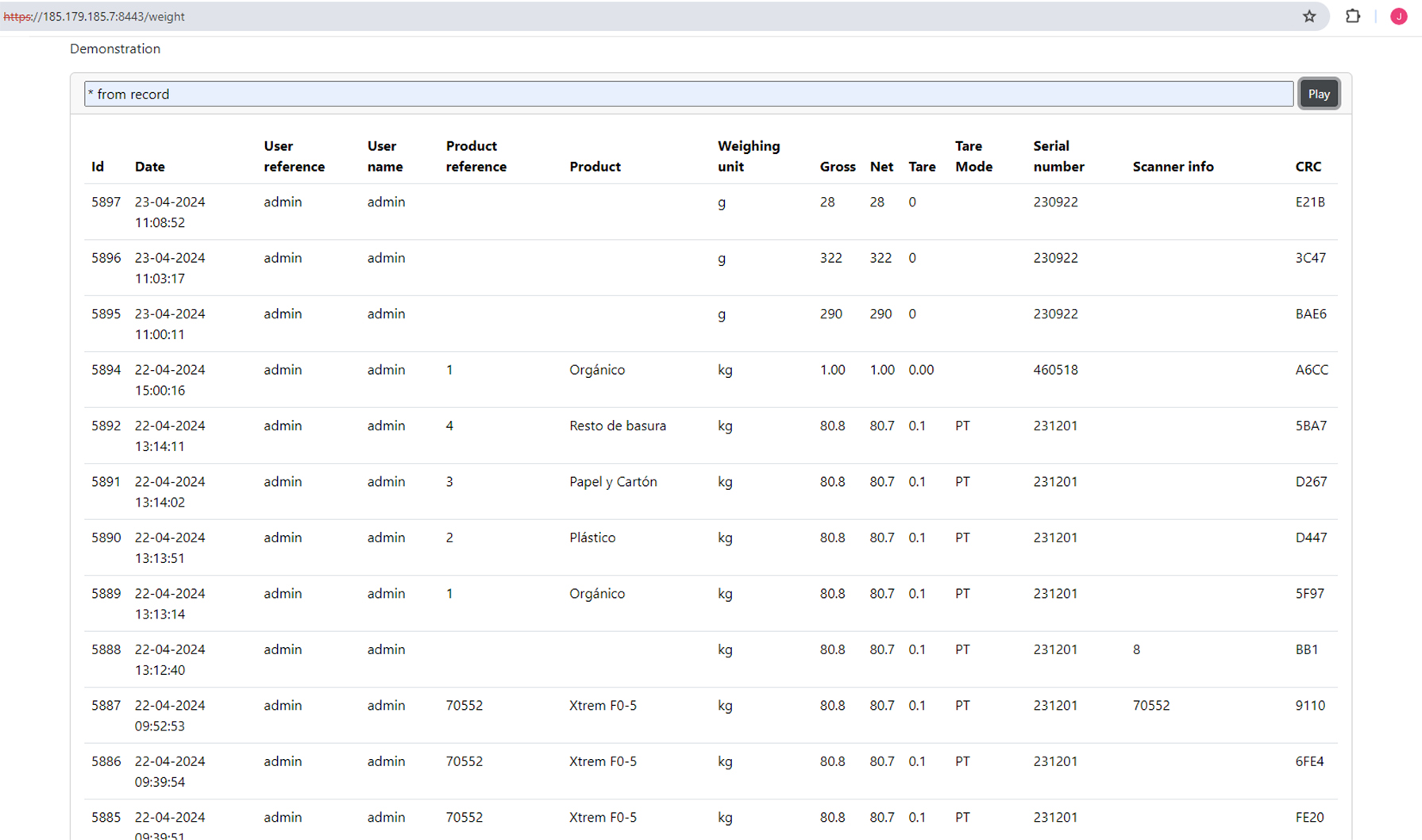 |
Internal SQL database The user database allows you to have different permission scopes so that the most important device functions are protected from unauthorized access. The product database allows you to store the information on each item, with tare weights and classification limits. SQL type allows it to be exported and edited on a different device. The weighting operations registers are also stored in a database, accessible to be consulted anytime. The data is protected with encrypted data. API connection is needed to access data from the database |
 |
Connection with an external SQL, MySQL database Our Z8i terminal can connect to your external SQL encrypted database, with user and product data, and it can also store the registers in the same database, making them accessible and editable through any device and from any location. You can edit all this data either in the terminal itself or through any type of customer software, Excel sheet or database management system like Access or similar. |
 |
Multiple Z8i devices can share the same database in the cloud or on a server As it is able to connect to an external database, multiple Z8i devices can work with the same data stored in the cloud or in an external server. |
 |
Classification of products by weight This function allows you to see whenever the product is outside the permited limits. Its clear display allows you to see the change even from a great distance. Classification data for each product are stored in the internal SQL database and you can freely edit and export the registers.
|
 |
Tare memory The tare values of recipients, boxes and packaging can be memorised in the database, properly labelled with a name or description of the rare, in order to have an easy access to them during the weighing process.
|
 |
Personalized label printing Our Z8i device is able to print complex labels, with multiple data and graphics which can be designed on a PC and imported on the terminal itself to be printed later on autonomously on a compatible label printer.
|
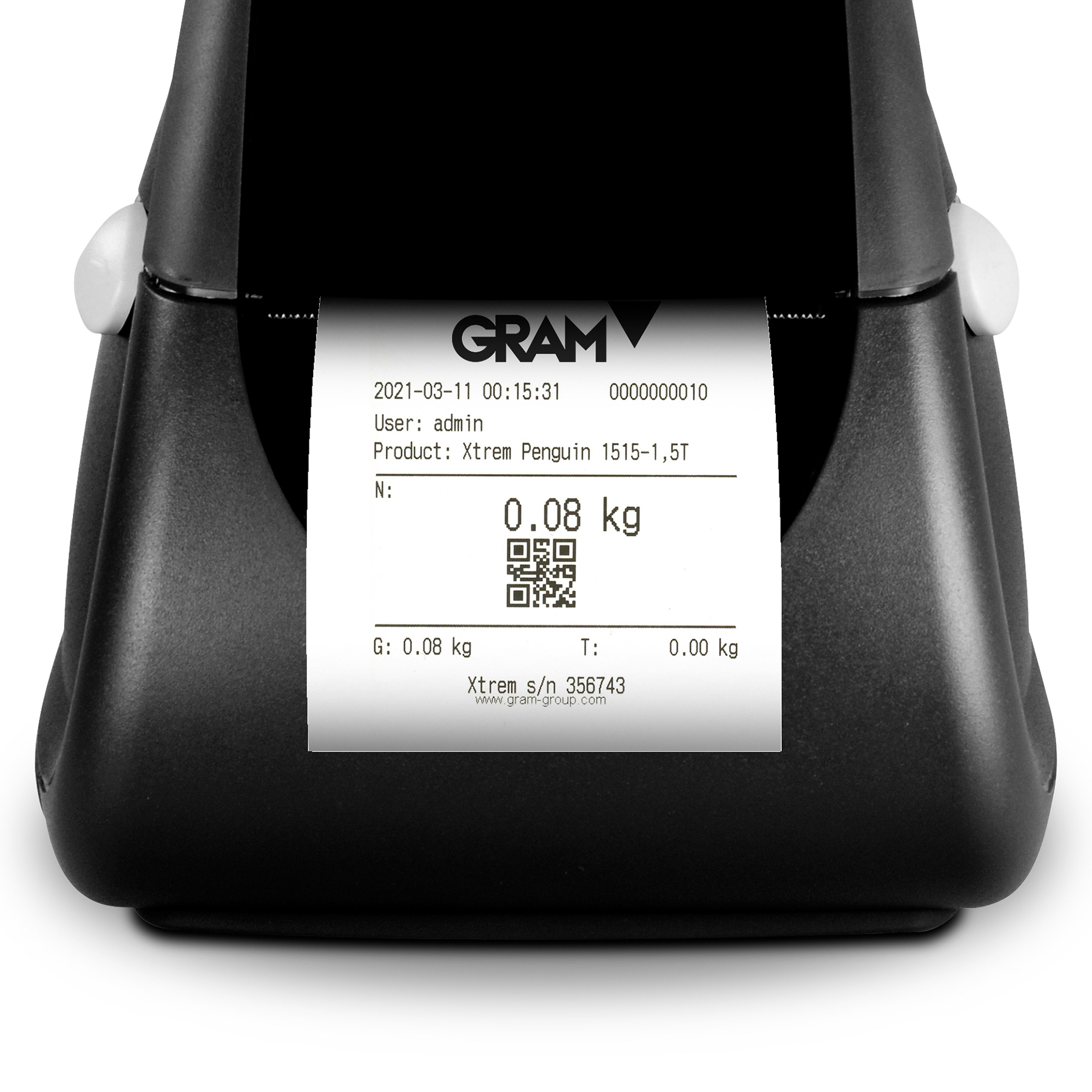 |
Personalised ticket printing You can print a ticket with registered data of each weighing operation and personalise the fixed areas as necessary.
|
 |
Register, edition and exportation of data The weighing data is stored in the device memory (internal database) and can be edited and exported easily. With an external database, this data can be edited and treated with other software.
|
 |
Big visual display A 10 inch touchscreen which allows clear and easy readings, even from a distance. Advanced interactive software with help prompts in every section. The functions are always available directly in all the applications.
|
 |
Advanced functions for the XTREM® devices configuration and calibration It can be connected to any XTREM® device in order to configure and calibrate it. It can be used as a master device for XTREM® devices calibration and adjustment.
|
 |
Digital connection via Ethernet and RS232C The XTREM® devices are always connected digitally, through Ethernet or RS232C connection, so that you can access any device connected to the network.
|
 |
Compatible with printers, barcode scanners and memory sticks Compatible with our ticket and label printers. You can use a barcode scanner connected by USB in order to introduce data quickly or to introduce the product barcode into the database. You can store registers and import them from a flash memory connected through the USB.
|
 |
Desktop, panel mounting and the wall bracket included Z8i device can be installed as a desktop device, on an optional column, on the wall using its wall bracket or even on a panel.
|
 |
IP67 tight connections Our Z8i indicator incorporates all the connections in its back panel and they are protected at IP67 tightness, which assures connection reliability and data protection.
|






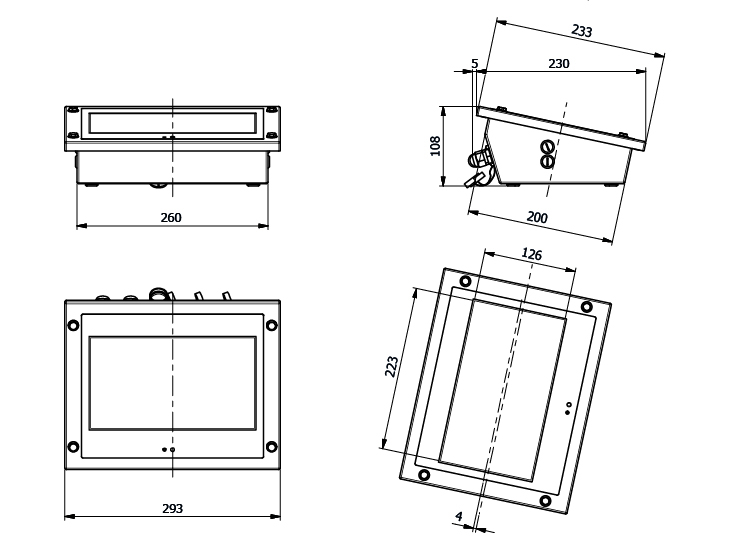




Reviews
There are no reviews yet.